In an unstarted period, go to Accounts > Create/Update Net Accounts and select the Net Account to add and/or remove accounts to/from.

Using the drop down arrow, select the Net Account that the changes are to be made to.

To remove an account from a Net Account, simply check the checkbox for the account to be removed and click Remove Account.
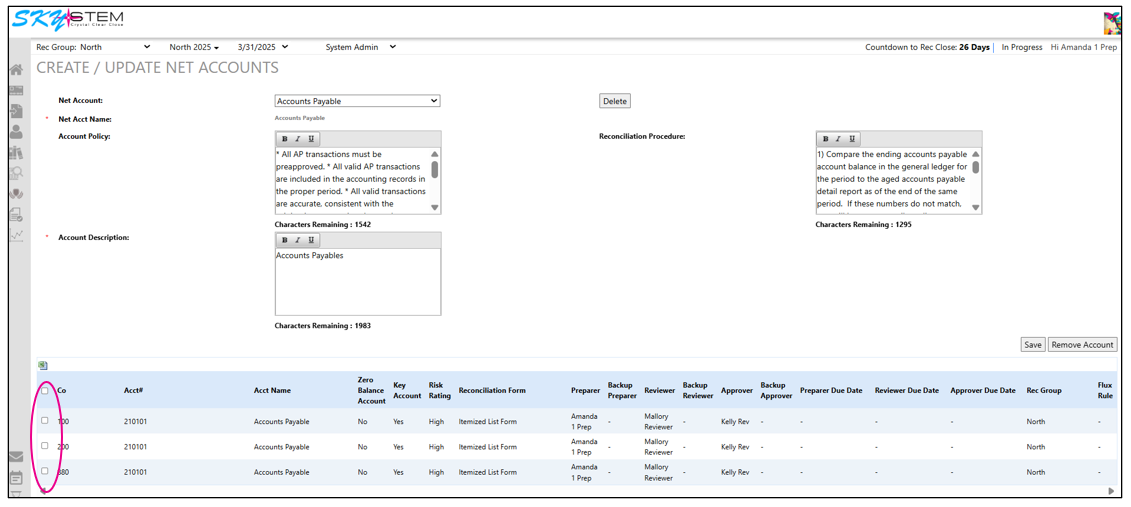
A pop up box will ask if you're sure you want to delete the account. Click OK.
To add an account to a Net Account, scroll to the bottom of the Net Account screen to the 'Add Accounts' section.
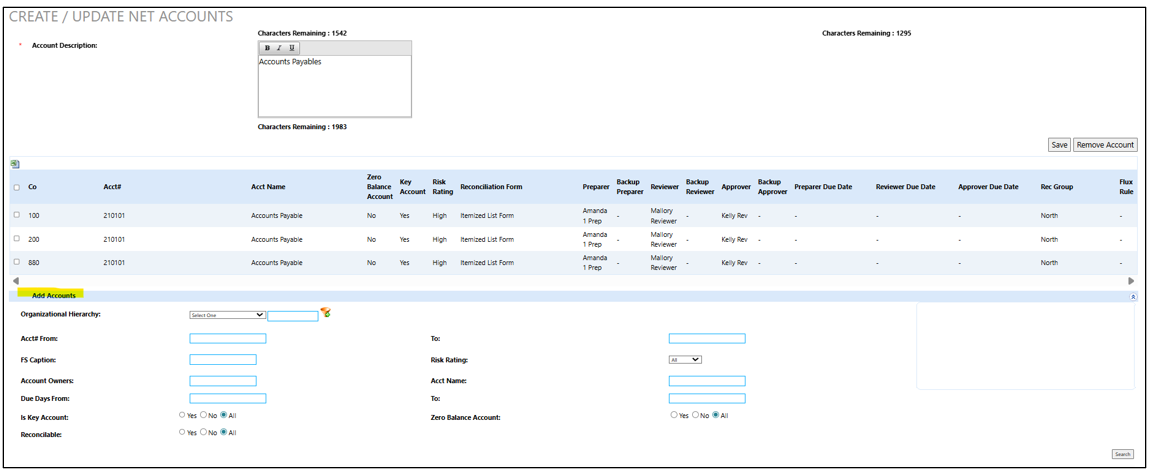
Enter the parameters for the account(s) to be added to the net account and click on 'Search'. If the account is returned highlighted in orange, it means that all of the attributes and owners of this account match those of the other constituent accounts in the Net Account and it's able to be added.

Check the checkbox for the account to be added and click on 'Add'. Then click on 'Save' for the net account.
Was this article helpful?
That’s Great!
Thank you for your feedback
Sorry! We couldn't be helpful
Thank you for your feedback
Feedback sent
We appreciate your effort and will try to fix the article