There are a few options:
1) You could get assign a user license to your auditor with the role of 'Audit' and then restrict that role and user as to what you want them to be able to see.
2) If you have the Enterprise or Enterprise Plus package, ART includes the ability to run an E-Rec Binder on a monthly basis. The E-Rec Binder will be a zip file that has a folder for every account in that month. WIthin the account folder will be a copy of the account reconciliation as well as a copy of any and all support that had been attached to that recon. To run the E-Rec Binder each month, you'd navigate to the Account Viewer and then select all of the accounts and click on the "Create E-Rec Binder" button. Once this is done you can pick and choose the account folders to give to the auditor.
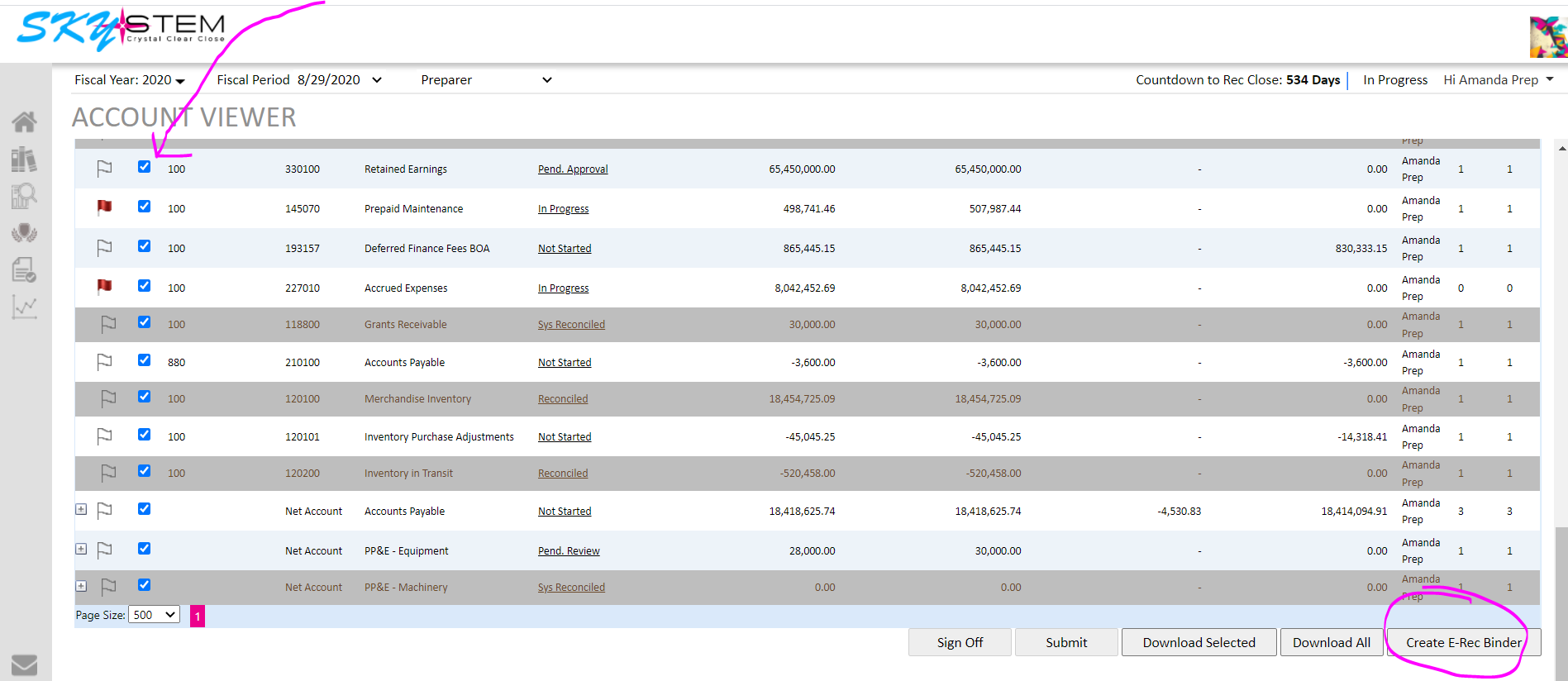
3) Once you have the PBC list from your auditor, you can go to each individual account and download them. So, if they wanted to see the Shrinkage Allowance account from PE 8/29/2020, you would go to that period and account reconciliation and click on the download icon to pull that reconciliation and any attachments associated with it.
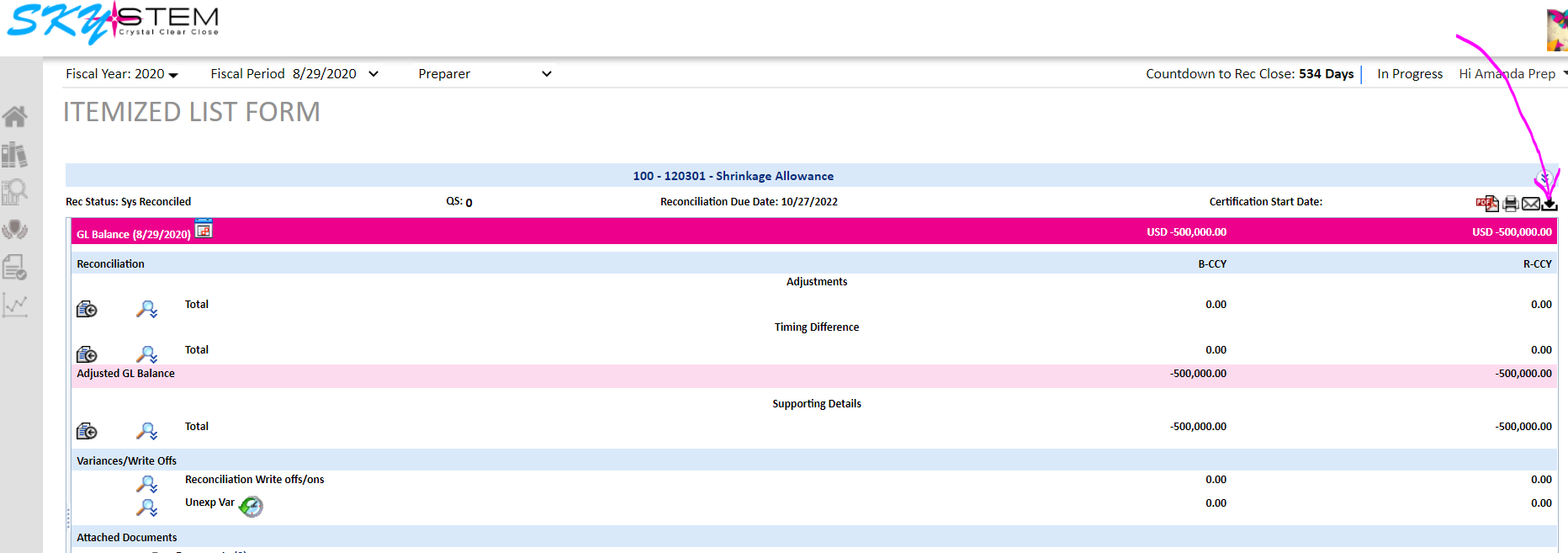
Was this article helpful?
That’s Great!
Thank you for your feedback
Sorry! We couldn't be helpful
Thank you for your feedback
Feedback sent
We appreciate your effort and will try to fix the article